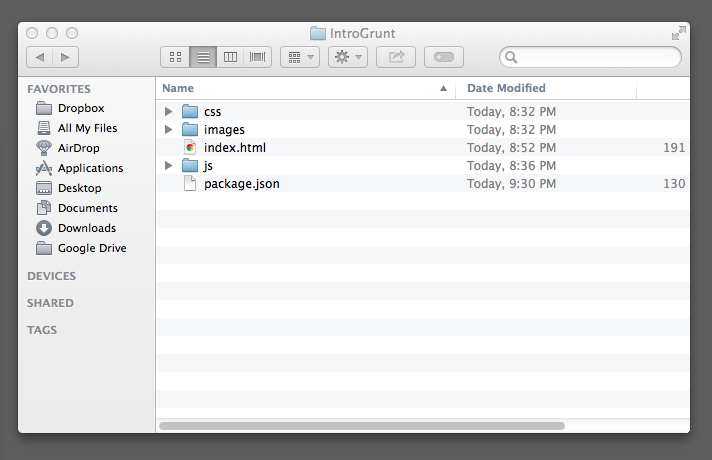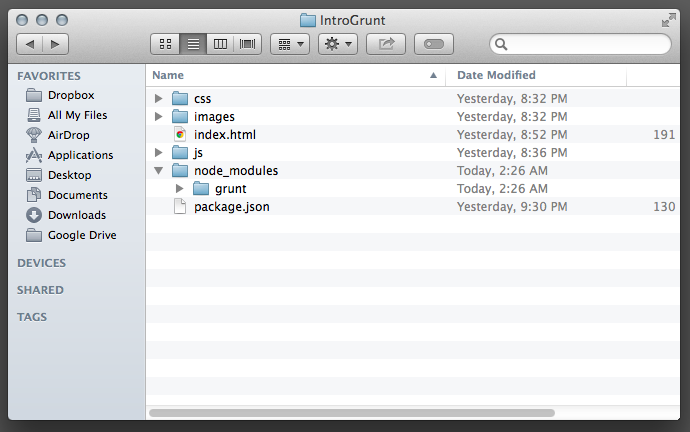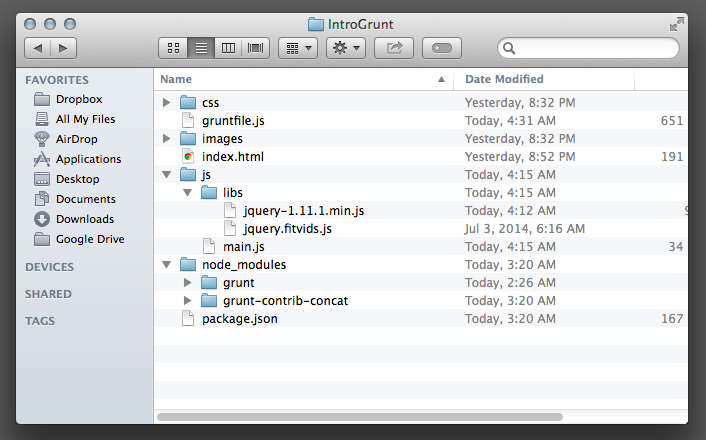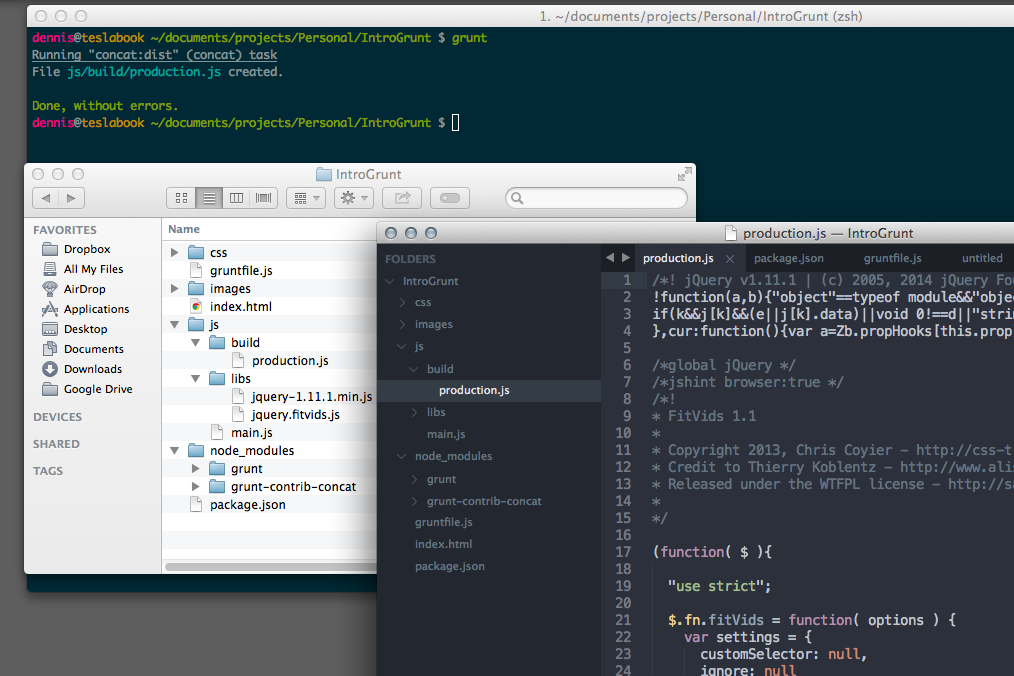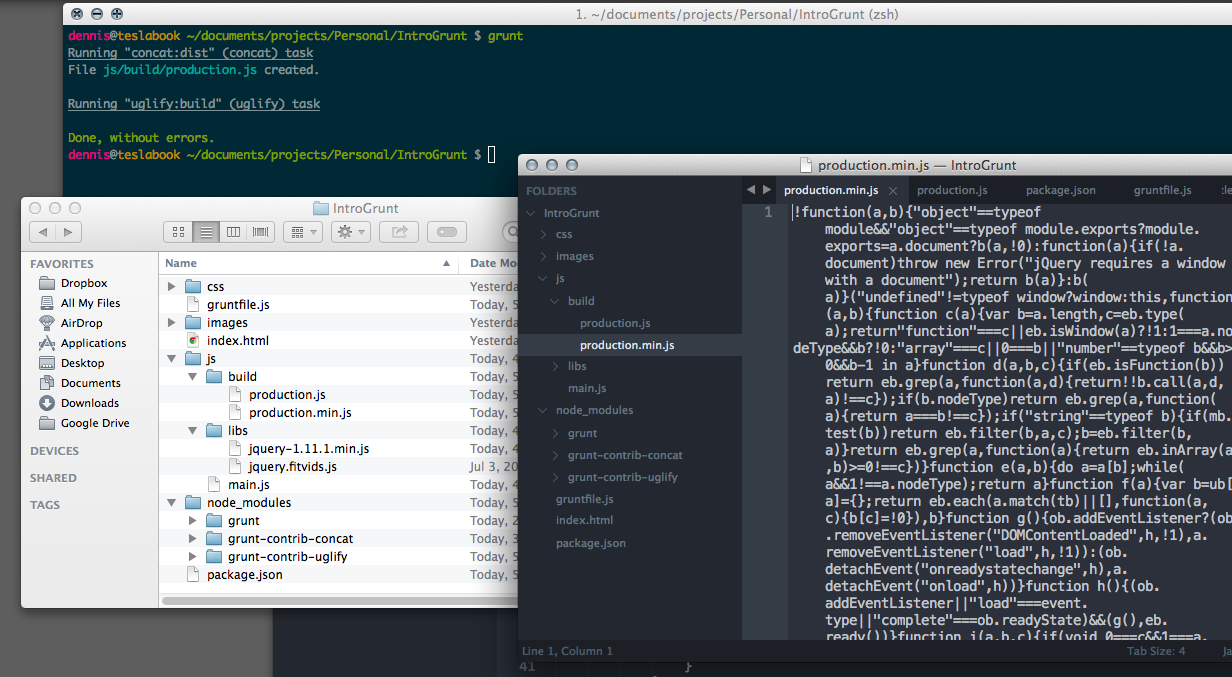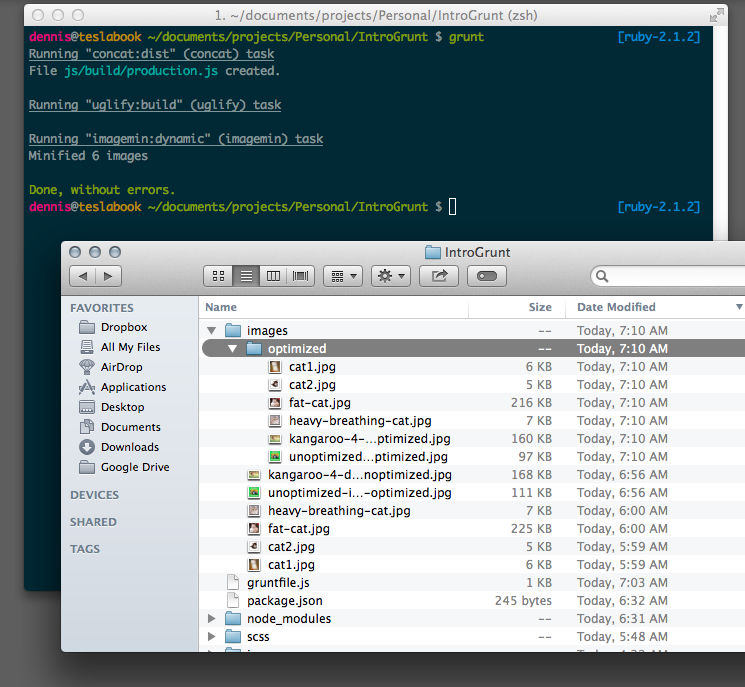Good thing that we are good friends with the folks who own the quaint beachside resort called La Familia in Samal and we were able to book the place for a visit - just in time for our quarterly outing. So off we went to have a relaxing dip in the turquoise waters of Samal Island, just a stone's throw away from the city.
After a quick morning snack of Make Your Own Frankfurter Sammiches (a team favorite) we decided to play a friendly round of fun, team building games like Team Trivia Challenge where Team 4Gee won via a Sudden Death round of P.A.N.T.S. (Place, Animal, Name, Thing, Score).
Competitive Team Go botched their chances to win when they mistakenly produced answers starting with the letter G, instead of the given letter W after Mancio answered the Place category with 'West Germany' (then proceeded to answer 'goat', 'Gina', and 'gun' for animal, name, and thing). I'm sure none of them would ever forget that country from now on. :)
Team 4Gee, the winners of Team Trivia Challenge
Appetites raging after the all that brain work, we headed off to lunch prepared by our ever reliable Marlon and his two assistants. We had lechon (only Edgar's, as it is the best ever), two hundred pieces of skewered pork barbecue, chicken barbecue, sinugbang panga and tiyan (grilled tuna collar and belly), sinuglaw (tuna ceviche with grilled pork belly), spaghetti, lots of fresh fruits, various snack things and other Pinoy beach fare like nilagang saging & kamote (boiled plantains and sweet potato), peanuts, and chips.
We like to eat. Please don't judge.
After lunch, the boys got a little bit stir crazy and as the beach was still in lowtide and we can't swim yet, they decided to play the old Pinoy street game called "Tumba Lata" which literally means "a can that fell over" where people take turns hitting a tin can with their slippers and the "bahaw/taya" (the 'It') would tag whoever touches/grabs flipflops in play.
Vindicated! Team Go is winner of Boat is Sinking/Twister/Paint A Picture hybrid game!
While everybody turned in great performances and strategies, the ultimate winner of the game was Team Go. They won 700 grams of yummy imported chocolate.
Riding high on the excitement of these games (and the sugar rush from the previous games' prizes), we moved on to playing The Wholesome Human Centipede which tested the players' teamwork, creativity, perseverance, and grit. The teams were paired together with Team Go pairing up with Team Extra Rice, while Team Ass and Team 4Gee coupled up.
Starting with a couple with a cup between their heads, players would walk to a predetermined u-turn point and walk back without holding the cup or their team mate. If the cup falls, they should go back to the starting line and begin over. First team to finish with all members win.
Starting with a couple with a cup between their heads, players would walk to a predetermined u-turn point and walk back without holding the cup or their team mate. If the cup falls, they should go back to the starting line and begin over. First team to finish with all members win.
Yes, it is as funny and silly as you think it is. We were all almost rolling on the floor laughing (the spectators, anyway - the teams were all sweating bullets in concentration - except Jez who didn't even get the chance to go coz his team was losing by a very wide margin).
In the end, the group composed of Team 4Gee and Team Ass won the race fair and square!
Wholesome Human Centipede Champs!
But not before all of them got marked with this:
for the love of all things sweet and chocolatey!
Everyone even shared at some point:
And we kept on swimming (and eating) and swimming (and sleeping) and swimming (and hanging out) until the waves became too big and we finally had to go home.
With that, we took a final group photo and said goodbye to the place. We all couldn't wait until next beach outing!